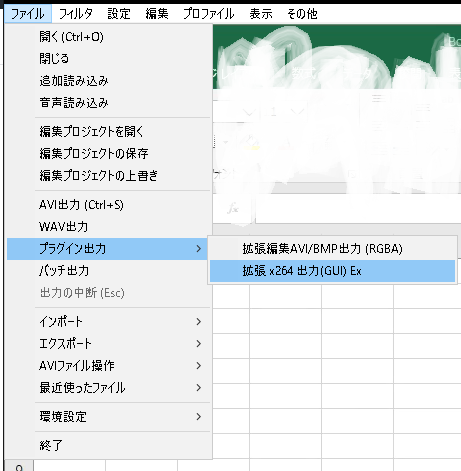l-smash works で検索してここからダウンロード。「L-SMASH Works r935 release2」。sourcecodeじゃない方ね。
「L-SMASH_Works_r935-2_plugins.zip」をダウンロード。
aviutl.exeがあるフォルダに「Plugins」フォルダを作り。
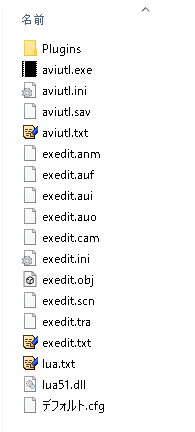
「L-SMASH_Works_r935-2_plugins.zip」を 解凍したファイルの一部。拡張子が.auからはじまる4つのファイルをPluginsフォルダにコピーする。
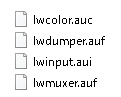
以上は、メニューの表示のための準備。処理するプログラムはこれから。「x264guiEx」で検索。

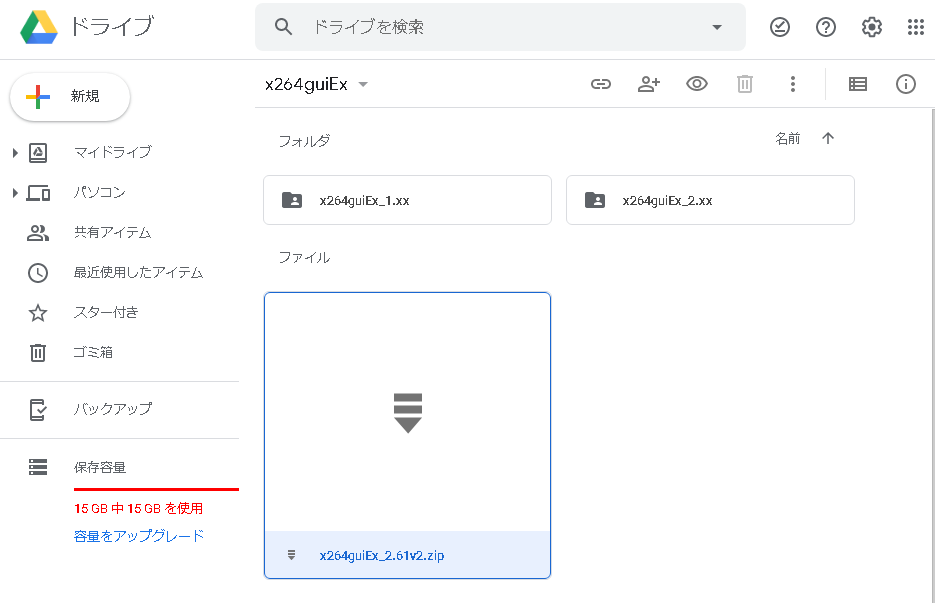
解凍したらauo_setup.exeを実行する。
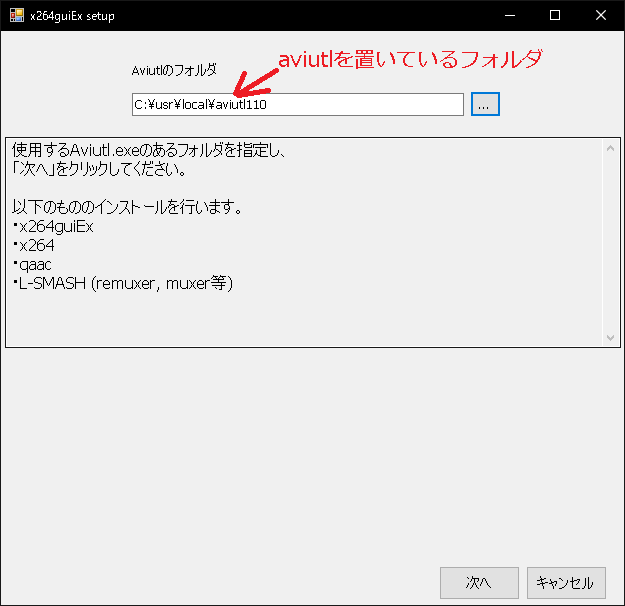
aviutlを起動し直して、MP4のファイルを呼び込む。動画ファイルを呼び込まないとプラグイン出力のメニューの色が入らない。メニュー/ファイル/プラグイン出力/拡張x264出力(GUI)Exが使える。保存には時間がかかる。